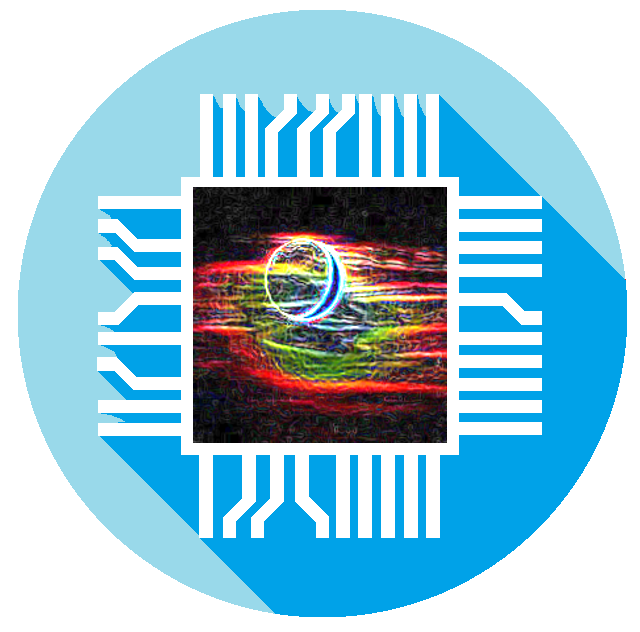- U2Vi,
Bonjour, Je souhaiterais envoyer un mail grâce à une page web, j’ai suivis ce tuto. Le problème, c’est que je ne reçois rien (je suppose donc qu’il faut configurer des choses ailleurs ?!) … . J’ai pourtant bien cherché, mais d’un coté on parle d’un serveur SMTP. De l’autre, modifier le fichier php.ini, etc …
Bref, je suis complètement perdu. Quelqu’un ne pourrait pas m’indiquer le lien d’un tuto (compréhensible et complet) ou voudrait bien m’expliquer comment procéder svp ?
Serveur qui héberge mon site web = RaspberryPi hébergé chez moi - Apache2 - Php5 | FAI : orange |
+0
-0