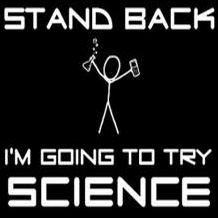- ines,
bonjour mes amis je veux faire un affichage d'un texte sur un lcd lorsque j'appuie sur un bouton voici le code
1 2 3 4 5 6 7 8 9 10 11 12 13 14 15 16 17 18 19 20 21 22 23 24 25 26 27 28 29 30 | #include <LiquidCrystal.h> // Set pins. #define button A5 // The number of the push-button pin. #define LCD_LIGHT_PIN A4 // The number of the pin where anode of the display backlight is. LiquidCrystal lcd(3,5,6,7,8,9); void setup() { pinMode(button, INPUT); pinMode(LCD_LIGHT_PIN, OUTPUT); lcd.begin(16, 2); digitalWrite(LCD_LIGHT_PIN, LOW); } int etat; void loop() { etat = digitalRead(button); //Rappel : bouton = 2 if(etat == HIGH) { digitalWrite(LCD_LIGHT_PIN, HIGH); Serial.println(" HIGH"); } else //digitalWrite(LCD_LIGHT_PIN, LOW); digitalWrite(LCD_LIGHT_PIN, LOW); } |
 merci d'avance
merci d'avance 
+0
-0